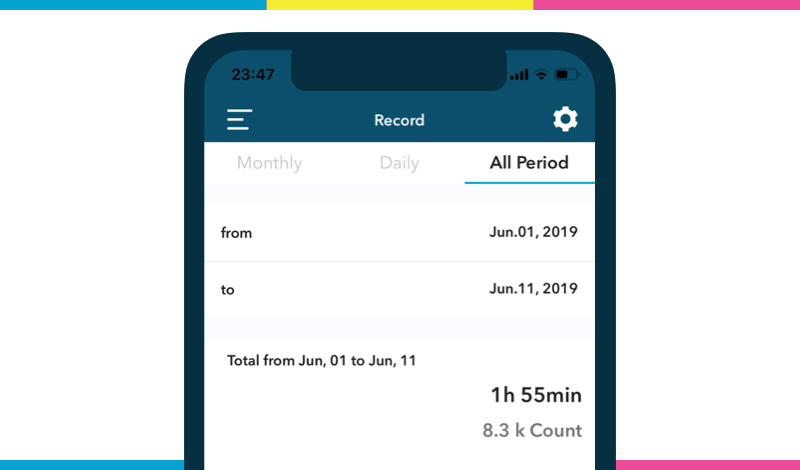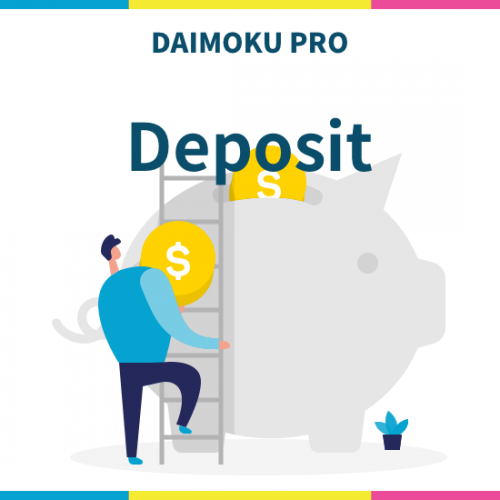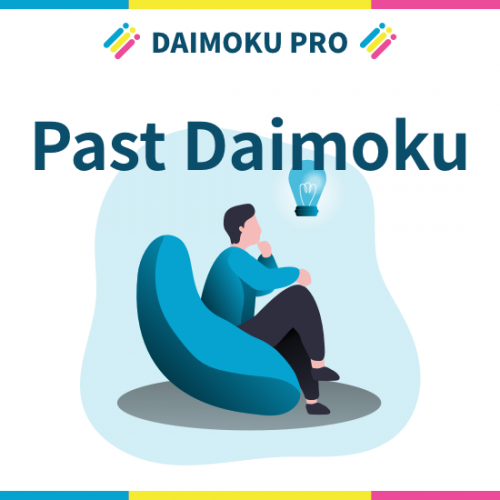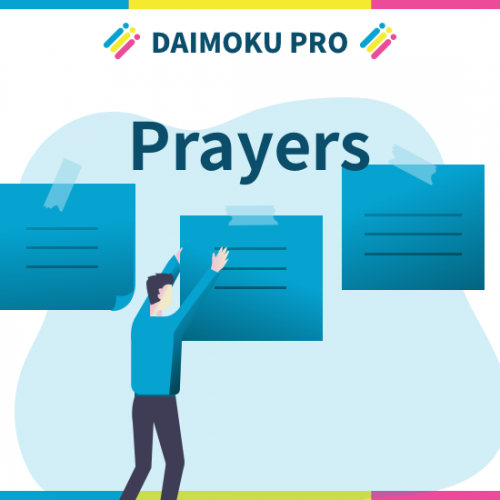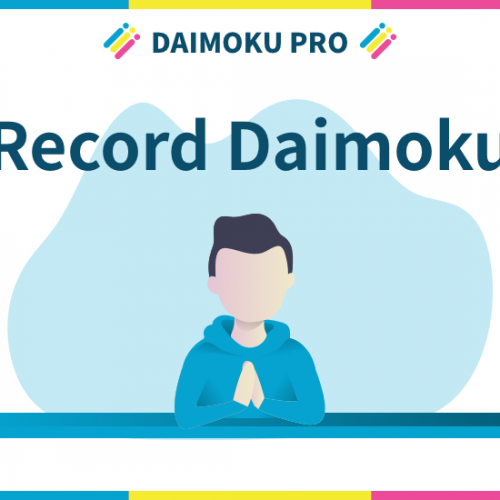05. View Daimoku Record

Daimoku PRO has three different views of your Daimoku: “Daily”, “Monthly”, and “All Period”.
Daily View
Daily view shows your Daimoku record by date. Every Daimoku record is shown as card style, editable and easy to delete if you tap. Tap the left and right arrows to move between months. At the bottom, the total result of selected month is summed up and shown. When you tap the month total cell, you move to month view.
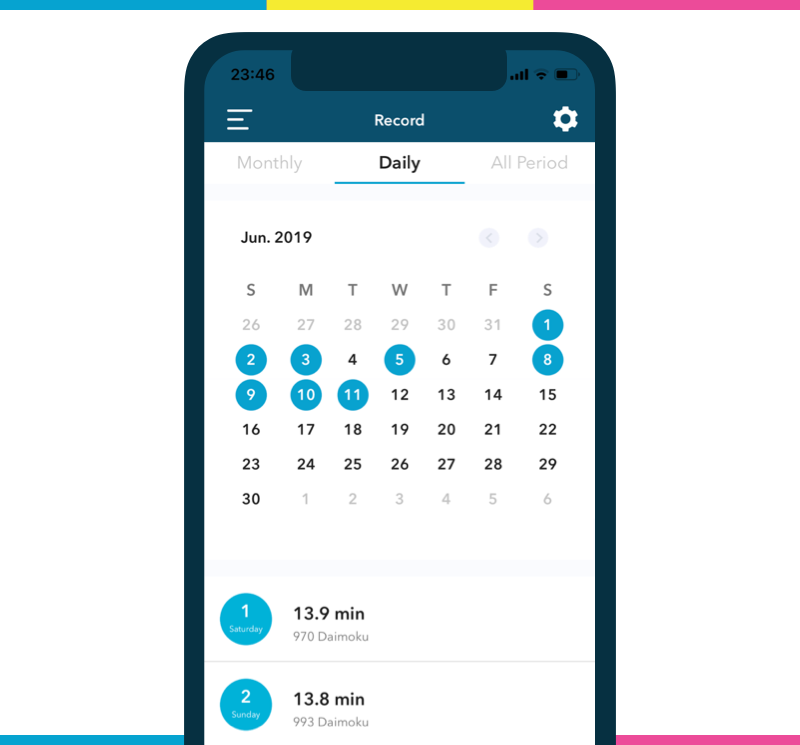
When you tap the month total cell, you move to month view.
Month View
Under the month view, you can check the results of the monthly Daimoku record against other months in the year in the form of bar graphs and cards.
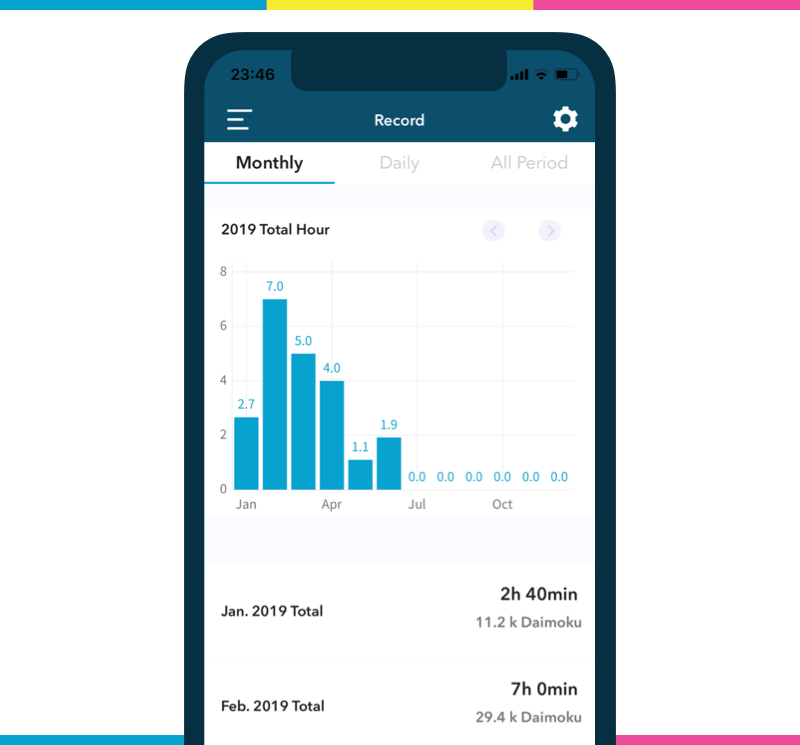
All Period View
This view was created based on popular user request to show the total amount of Daimoku chanted by a user in a certain specific time period. By specifying the “from” and “to”, it is possible to check the total chanted time and the total Daimoku count in the period.
For example, if you put in the To 01 January 2019 and in the From 31st March 2019 this view shows how much you chanted in total from January 2019 to the end of March 2019.