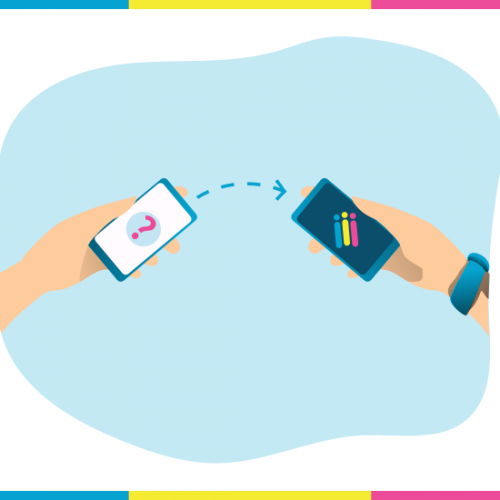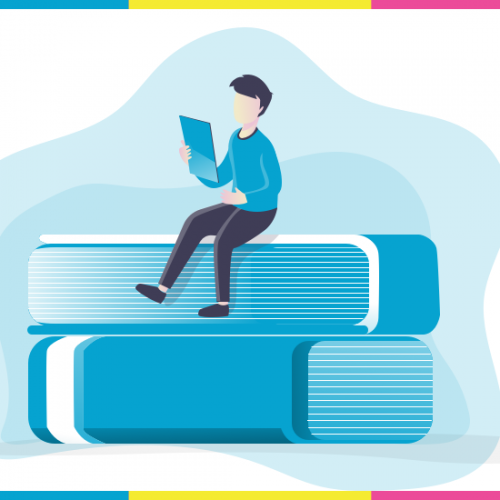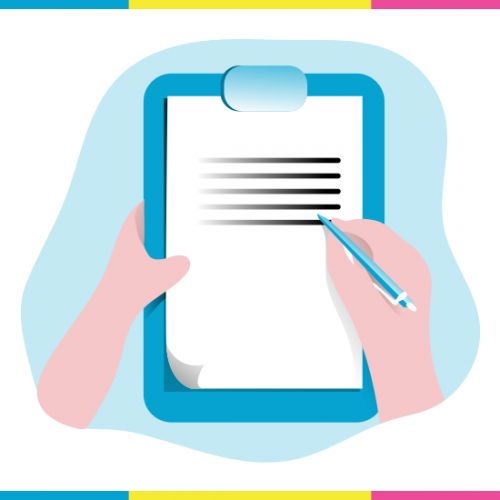What is “Prayed” function?
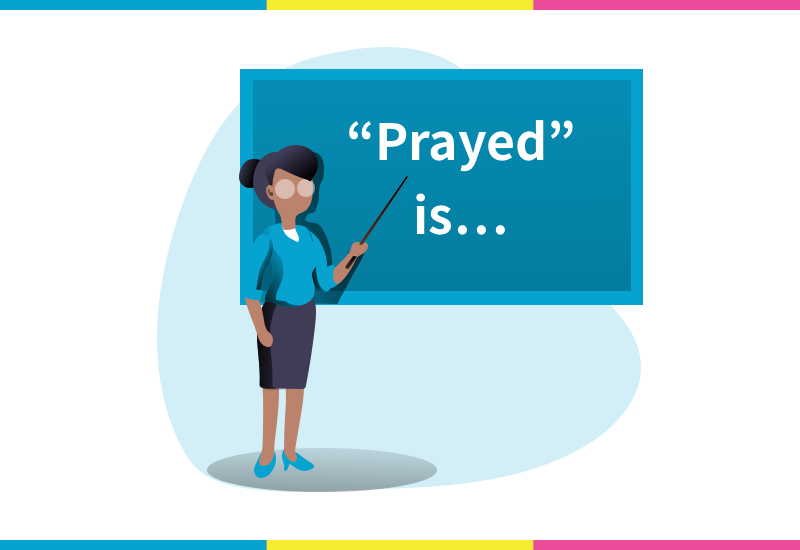
To put it crisply, the “Prayed” function is equivalent to “sending your Daimoku to others”. This can be done by tapping the heart icon next to any user’s profile. This will be like sending your Daimoku that you chanted for them virtually. Even if you chant only 3 Daimoku please send it to the user with the “Prayed” function.

The User whom you have prayed for will receive a “Prayed” notification. This is how he will feel as if he were part of a global community.
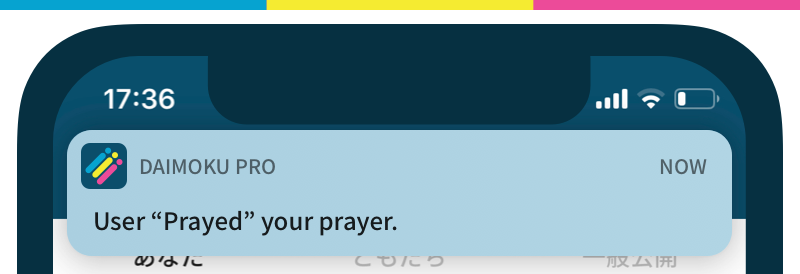
Members often chant Daimoku together and for each other. If someone is in a difficult situation, local members chant Daimoku for him/her together. The App’s “Prayed” function enables users to send Daimoku online.
NOTE: You can use the “Prayed” function as often as once in 3 hours per user or prayer item. So, you can tap “Prayed” in the morning practice and in the evening. You can also cancel your “Prayed” within 10 seconds.
Another way to use “Prayed”
The “Prayed” function is basically implemented to send your Daimoku to others, but you can use it for your own prayers too. Even if you don’t publish your prayers, you can tap “Prayed” on your prayers to visualize and record your chanting for them.
For example, if you have “Prayed” more than 100 times for a prayer item, you can check on its progress in real life. Has the praying worked? Will more chanting solve your problem? What is the status after your praying? You can check the progress for every prayed item in this way. Please actively use “Prayed” function.
Comment function on prayers
You can also comment on your own prayers, stating their details or progress or to encourage others. This can also be done for other users’ prayers which are public, to cheer them up.
While chanting and practicing, you can comment or write your situation on your prayer. Then, you can look back at your progress by reading this data.