Turn off automatic subscription renewal (Android)
Customers who use Android in-app payment (Google Play payment) can confirm the next renewal date and cancel their subscription by following the steps below.
Note: Depending on the specifications of Google Play, your subscription may be automatically renewed on the day before the next renewal date. Please contact Google for details on update timing and the following procedures.
There are two ways to cancel your subscription from Android.
How to cancel from your Play Store account information
1. Go to the Play Store

First, go to the Play Store.
2. Proceed to “Subscription”

Tap the icon on the search bar > Go to “Subscription”.
3. Go to the detail page

Tap purchase information > Go to the details page
4. Canceling a subscription

Tap the “Cancel Subscription” button to cancel your subscription.
How to cancel your subscription from the DAIMOKU PRO application page
1. Go to the Play Store

First, go to the Play Store.
2. Search “DAIMOKU PRO” in the search box

Search for the DAIMOKU PRO in the search bar.
3. Go to “Manage subscriptions” on the application introduction page.
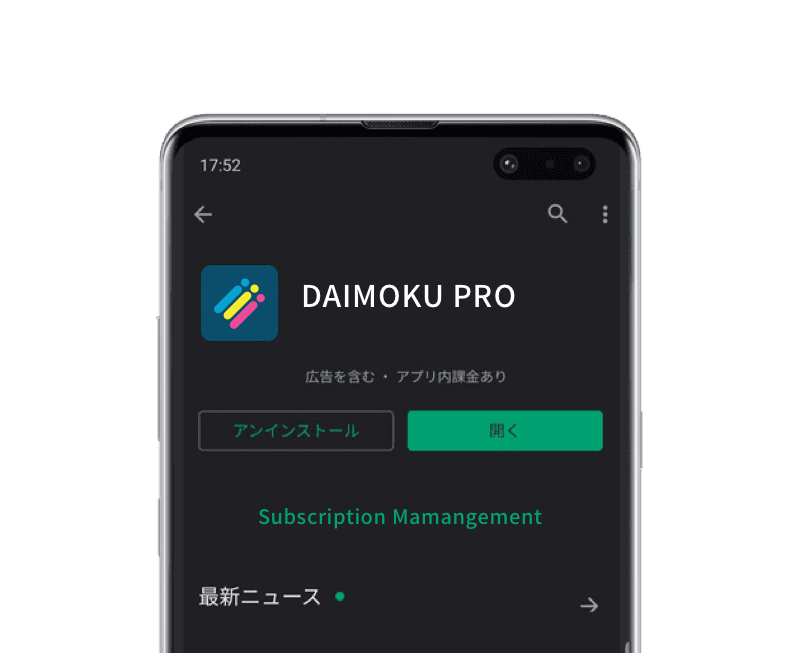
Application page > Go to “Manage subscriptions”.
4. Canceling a subscription

Tap the “Cancel Subscription” button to cancel your subscription.
Note
Subscriptions on Google Play are not linked to DAIMOKU PRO membership status. Therefore, your subscription will not be automatically stopped by deleting your DAIMOKU PRO account or uninstalling the application.
